Reflex Photo Opener Template

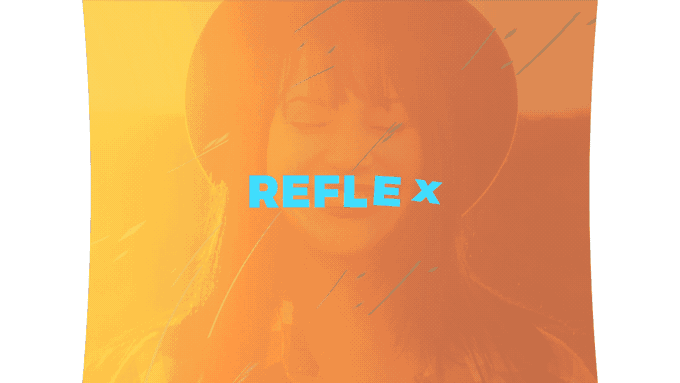

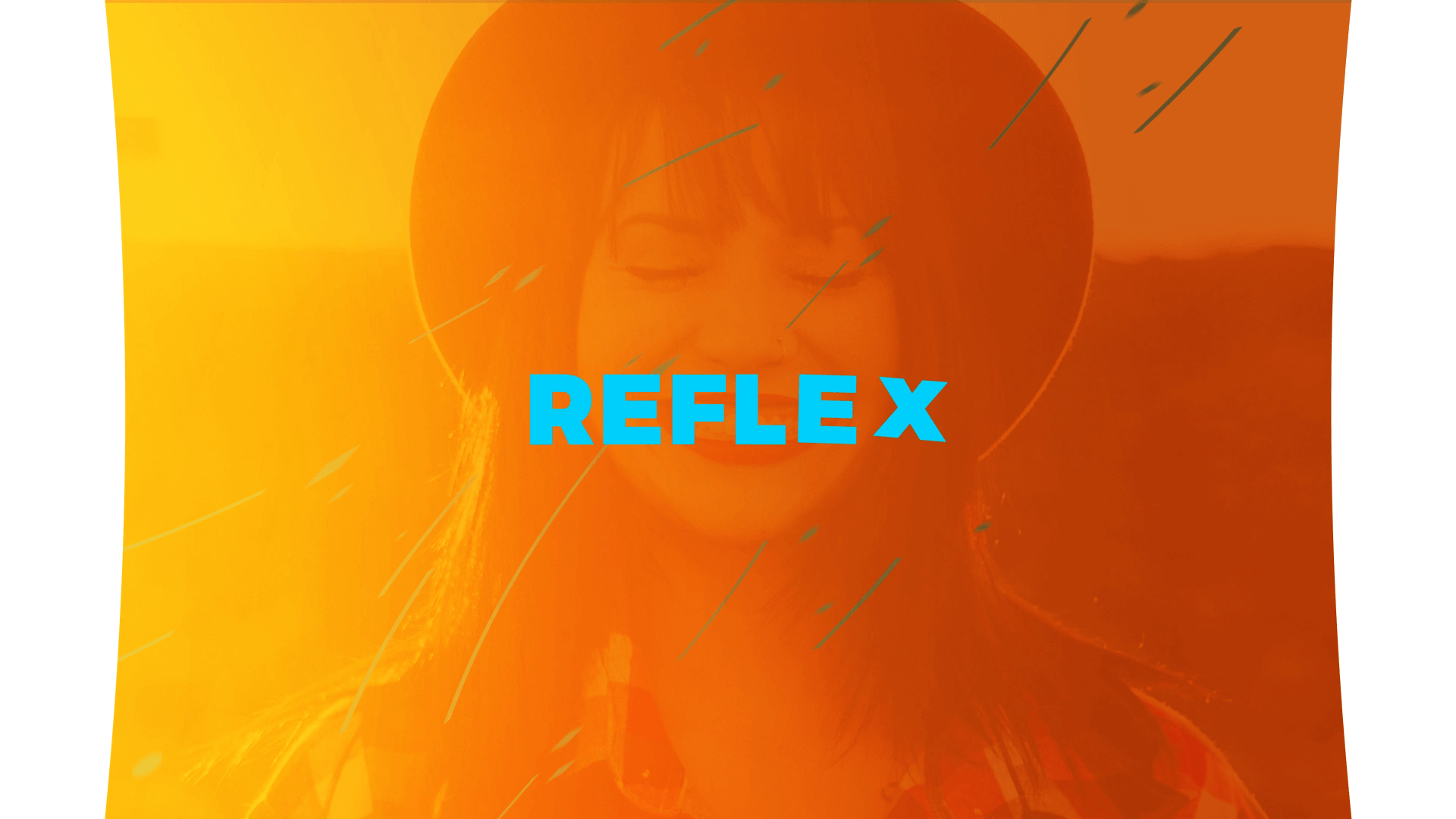
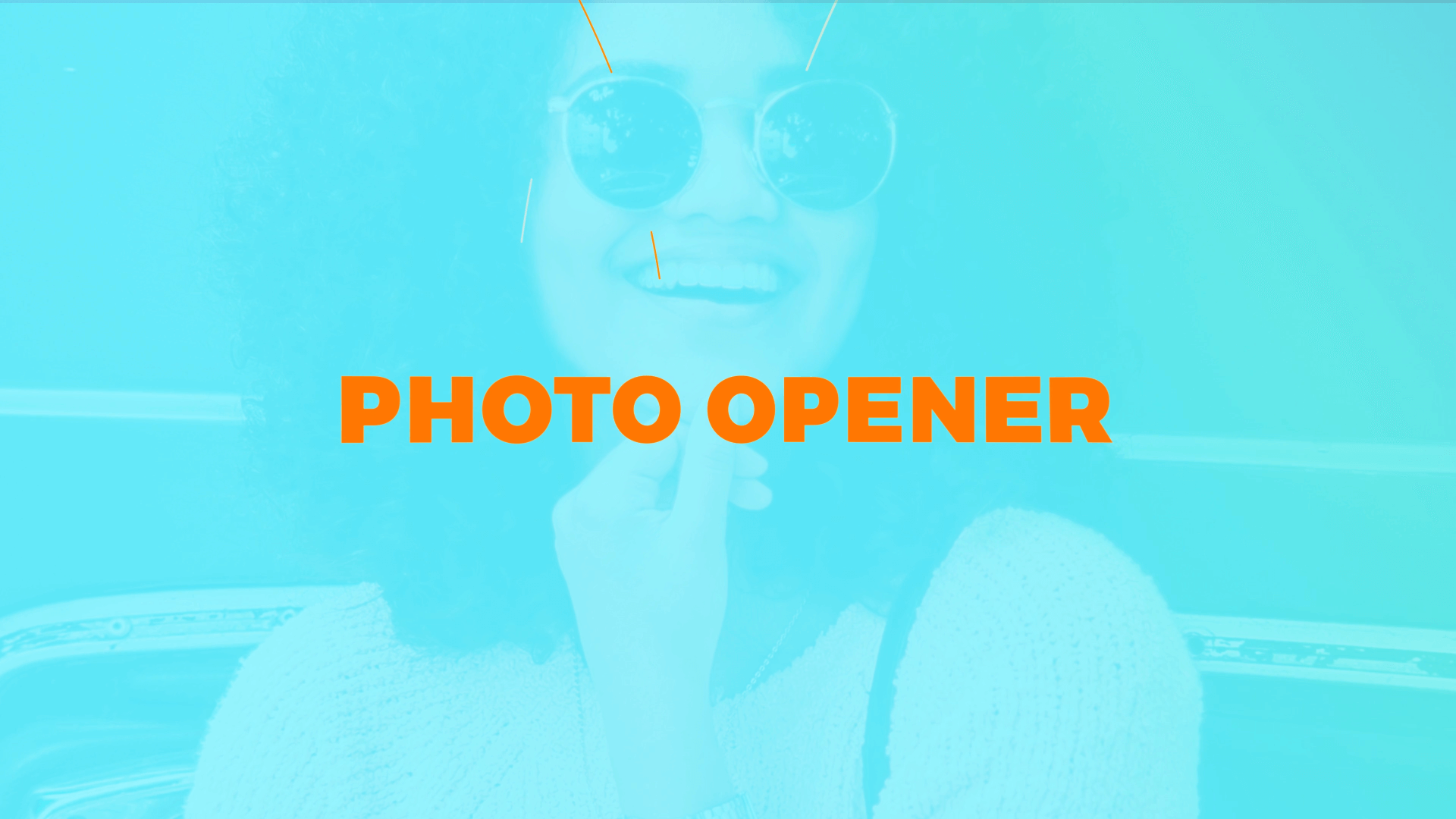
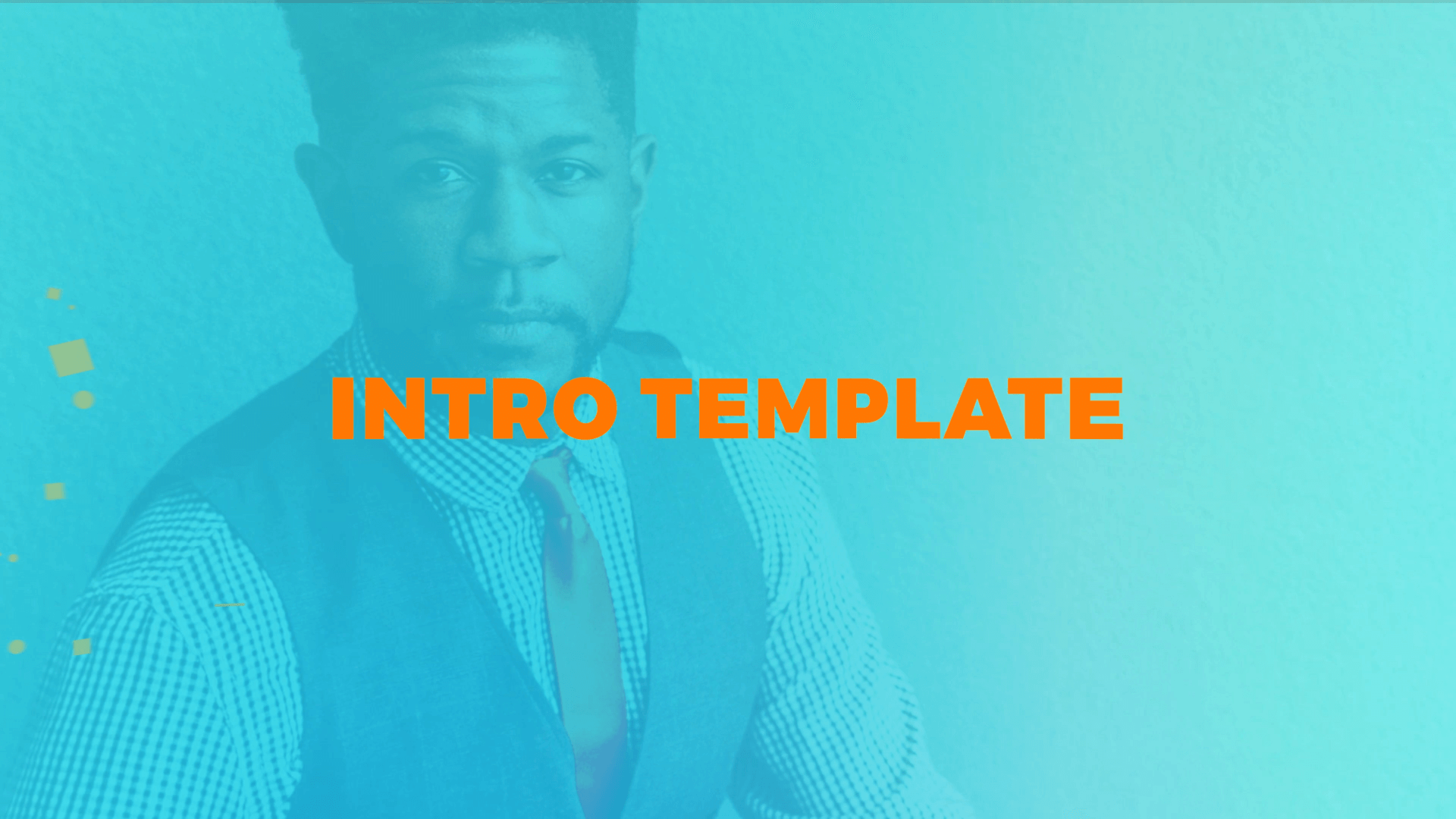
Reflex Photo Opener Template
Flawless Photo Opener Template
Unique Animated Text
Seamless Transitions
Easily Edit Text, Colors, and Elements
Description
Reflex Photo Opener is an after effects template you can use to create amazing intro videos using photos & videos. This template uses animated shape elements, animated text, light leaks, and seamless transitions. Easily control titles, text, opacity, scale, colors, and animated assets. Create openers & intros to add in the many videos you create.
Details
Project Type - After Effects Template
Style - Photo Opener & Intro Templates
Software - After Effects
Compatibility - After Effects 12 (CC & Up)
Frame Rate - 29.97 fps
Resolution - 4k & HD
Plugins - None Required
Photos & Videos - Not Included. (Credit - Pexels)
Music - Not Included (Youtube Audio Library)
Download Size - 37MB
License & Refund Info - Learn More
Features
Modular Structure
12 Title Placeholders
12 Photo/Video Placeholders
Sleek Transitions
Animated Shapes & Elements
Custom Animated Text
4k & HD
Universal Expressions
Simple Effect Controls
Versatile AE Project
Easily Customizable
Well Organized Template
Template Effects & Use
Text Title Color 1 – First color for half the title text
Text Title Color 2 – Second color for the other half of title text
Text Title Scale – Scale the size of all title text together
Overlay Color 1 – First overlay color for half the scenes
Overlay Color 2 – Second overlay color for the other half of the scenes
Overlay Opacity – Adjust the opacity of all the overlays together
Light Leak Opacity – Adjust the opacity of the light leak effect
Shape Animation Opacity – Adjust the opacity of shape animation effects in each scene
Image Opacity - Adjust the opacity of all the images in each scene
Brightness & Contrast – Adjust the brightness & contrast levels in each scene








