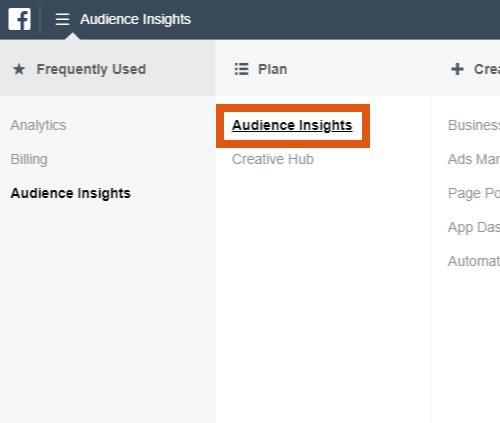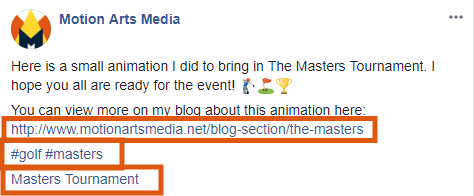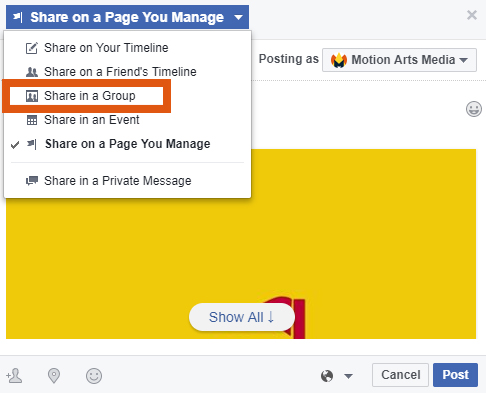13 Tips For Facebook Video Success
Video marketing helps businesses add personality, show people who you are, and what you do. Facebook’s new algorithm for user newsfeed has made it even more difficult for brands and publishers to get their content out and act on trends. The change was to focus more on friends and family sharing the content that matters to each of the users instead of the content being delivered from brands to the users.
Even though Facebook has made it’s changes, prioritization with videos are the same if not greater. Regardless, we want you to be able to take advantage of all the features Facebook offers for video.
1. Target Your Audience For Your Video
Planning your facebook video strategy around a user base is key. Analyze the demographics, interests, etc and get it to the right people. Use Facebook’s Business Manager Audience Insights tool to get an idea of the people you’d like to target. Facebook has a lot of users. You want to trim that down to a specific group that may be under 100k people. That way you will have a specific group of people that would be easier to reach and have more of an interest in what you are creating.
Some sections you want to play around with to try to target a specific audience: Location, Interest, Education, and Job Title. This will narrow your search to fewer people to reach. But this will be more of the target audience that will be interested in your brand, content, and products.
2. Make A Social Video!
First, before you think of what video to make, you want to think, “How can I create an Inspiring, Informative, or Entertaining video that speaks to my audience in creative ways.” When you make a video that brings your audience something they would like to know or see this creates a social environment on your content, brings more engagement, and helps grow your facebook page.
The Masters Golf Animation
This is a Social Video we made for a golf sporting event. You can make social videos in a lot of different ways, small attractive animations are a great way to spark interest. You can check out more of this The Masters Tournament - Social Video if you like. We will focus on the promotion we did for this video to see how this guide can really help you.
But with video being the best form of content that facebook prioritizes most of any other content. You definitely want to take advantage of all the simple ways to organically and easily connect with the target audience you are trying to reach. Here are some Social Video we have made for others to help connect and engage their audiences to their brand or campaigns. Maybe it can give you a few more ideas as well!
Making a social video and using a good post to get people involved is great too! If you post a video about dancing, say in the video description “tag a friend who loves to dance”. This will encourage people who view to tag friends and them to tag other friends. Here are some Examples of Social Videos that could be useful to your brand
3. Create To Engage in first 3 Seconds
No one is waiting for anything anymore. Not even 3 seconds of their time. Even though video is the most engaging content there is you still have to work very hard to get at least 3 seconds of their time. If your video can't manage to capture them quick they are gone. No one wants to waste their time with bad quality in anything.
In the image to the left you can see one of our social animations. The actual video is 6 seconds long and repeats for almost 30 seconds. Our plan was to engage as soon as possible with all the material in the least amount of time. This is a great strategy when you are trying to just engage them strongly in a short time. So you are able to see the amount of people that are engaged and when they dropped off. The drop begins when the video begins to repeat for 100% of the people.
In order to keep them interested you need to be sure that your video can serve in purpose in the leasts amount of time and put the most important and engaging piece first to keep them engaged and deliver your message for whatever purpose. Some things you could do to keep them longer is adding text over and under your square video. If provide them with something to read and capture their interest they will want to view your facebook video.
Captioning your video works great for engaging in the first 2 seconds and it is very addictve for facebook users to stop scrolling and read what the video is talking about. Then after reading maybe 5 to 10 seconds into your video they may just click on it and you have captured their intrest. Apparently it's easier to watch a video and read it before turning on the sound. Maybe the energy it takes just to touch the video and start hearing the sound isn't worth it if you are interested in what the captions are saying.
4. Prep for mobile optimization
It is extremely important that your facebook video is prepared for mobile. If you miss this opportunity of preping your social video in the best way to play on mobile you will be missing out on a ton of engagement since most people are using facebook on their phones. So following its best you make your video content ready in the best way for mobile use. We made another post that can help optimize engagement on mobile. Definitely check this out because it’s imperative to follow the guide. Some areas that are important to pay attention to in mobile optimization would be:
Video Format - Landscape, Vertical, and Square video formats are used in many videos. Square format has dominated this field on many social media channels, and there are very important ways how you can use the format to your advantage
No sound - You want to make sure you are preparing your videos without sound. facebook videos are autoplaying with no sound. People prefer reading text while watching the video before deciding if they want to hear it.
Adding captions - Facebook has a way to add captions to your video, but there are also other ways that can make this process a bit easier for you.
Shorter videos are better - We talked about engaging in the first 3 seconds, but for mobile shorter videos are better.
So taking advantage of all of these elements would lead you on the right track for your facebook video to be mobile ready! Come view more information and go further into detail & strategies on our blog post Optimizing Video For Mobile.
5. Upload Directly To Facebook & Add All Details!
Uploading Directly To Facebook is better than posting a video from another platform. You would be able to take advantage of all of facebook’s features so that your content could be discovered easier on the platform. When you upload natively on the platform you want to be sure to fill in the blanks of the video you are posting. Title, Description, Links, Tags.
Again when you upload directly be sure to make your video very social. Use a really good description no more than 1 or 2 sentences, but keep it simple and communicative with the viewers. Tell viewers to tag a friend who likes… seafood, football, healthy food, or whatever your target audience is interested in!
If you want to use hashtags in your description, only use 2 hashtags. Facebook doesn’t like when you use a lot of hashtags. But it helps direct your video to other people especially if you are posting at a specific trending time. This helps a great amount! Also add emojis of your topic to your post description. People are very attracted to them and it makes your post look more attractive! Be sure to add tags and buttons to the video. If you want people to message you and talk about something particular. Depends on what you are trying to communicate to your audience, but you can be very creative as you have an entire host of options and features to take advantage of.
6. Tag Other People & Pages
Facebook allows you to tag other pages and people. You must take advantage of this! This is a great feature because it gives you the opportunity to not only list who was part of this with you or very relevant to your content, but gives your content the chance to be seen by more of the audience you are targeting. Here are some ways to tag pages in your video.
People who helped with the video or are in the video - This is very important to tag people because facebook prioritizes Personal pages more than Company Pages and gives you the opportunity to reach an audience and engage.
People you talk about in the video - If your video points out anyone importantly it would be good to tag them in the video as well!
Tag Who or what inspired you to make the video - People love to be part of the inspiration and connect with your post as well! It would be good to mention where you got this from!
Any page or person that is very related to your video - If you feel it’s very right for them to know, tag them. It’s similar to tagging them as if you were tagging someone in a comment.
7. Share Your Video Content In Facebook Groups
Because Facebook has decreased the amount of people it reaches from your company page you will need to make the effort to personally share your content to groups on facebook.
You must find similar facebook groups with great communities of the specific audience you are trying to reach. Because your content isn’t about sales it makes it more interesting towards them. Share the video personally from your company page. Others will engage. Be careful and respect the rules of different groups! Some do not want to you to post from your company page, others are fine with it. But even if they don’t allow you to post from your page or post any links going to your website. Yes they can be very strict. Be creative and find a way to get those interested back to your page.
8. Reply to Every Comment & Keep Engagement Going!
Remember Facebook has limited the reach of all pages posts to people unless you pay. The reach is around 1 to 2 percent of all of your followers to your page. What you must do is keep your engagements going.
After you have posted your Inspiring, Educational, or Entertaining video you must respond to every comment. You must respond and reply to every request. Every comment you add on your video makes facebook prioritize your content because Facebook’s algorithm reads that your video has great quality and should be reposted to more of your followers.
Now a great strategy is when you are able to to share in groups. If you share to multiple groups where your target audience is located and they begin to engage with your video it prioritizes the content within the groups and to your followers! This happens until you have no more engagements from the video then it will calm down.
Keep responding to all comments to keep the post more engaging!
9. Add Video As Cover Photo
You want to make your Facebook posts, page, and profile as attractive as possible and Videos do just the thing giving it a great edge above others. When you use an awesome video as your cover photo it keeps people more interested in what your page has to offer because it immediately drives interest. People are more likely to like a page and view your content when you have a great video as a cover photo. This gives you more opportunity to drive traffic to your website, services, and products. Take advantage of the features and all the available real estate!!!
10. Feature Videos ON your Page
Facebook allows you to pin your posts to the top of your page as well as feature your videos at the top of your personal page. Pinning to the top of your page is great if you are running a promotion or have a particular campaign running. Featuring your video on your personal page is also great when you are promoting your page, services, who you are, or what you do and it’s right there for people to view once they arrive on your page. Remember you want to keep people in tune with your brand and your story.
Another thing you could take advantage of if you are a small company starting to build your page is to highlight your featured video on your personal page. Your content will get much further on your personal page if made public. It also helps you gain engagements and comments from people you know. This will encourage facebook to continue to prioritize your video content to others.
11. Understand Facebook Insights
First you need to know the most important insights to begin with which are directly on the post. Here are some insights I like to pay attention to and why.
How many People did my post reach & watch Organically - This gives you understand from viewers to reached to know how many were slightly interested in viewing your video.
What was average watch time and what Percentage of people that watched longer - This lets you know how interesting was your video to the audience you shared to.
How many shares did the post get - Also another insight to understand how well the video connected with a user to make them want to share it.
How many comments - Helps to know what were people saying and how are they engaging with the video content. Is it working or is there any changes that need to be made? When we check the comments and see the reactions we will know,
How many clicks on my links were there - This lets you know that it actually drove interest to individual user or lead to click your link ad go to your website.
12. Reduce Effort by Reposting Videos From Other Channels
If you have any video content on Youtube, Vimeo, Instagram, or on other platforms you can repost this material on your Facebook. If it is a longer video cut it short to at least under 2 minutes. Make it more interesting by making it fast-paced and getting straight to the point. This way you would be able to prepare material ahead of time as well!
13. Create Video Playlists
As you continue to add more video content it would be good to place and align your content in specific playlist. People will actually enjoy coming to see your videos when they are organized. It gives them the opportunity to go through your content to see more of your brand and find more engaging content that can direct them. Your target audience and leads will be interested in specific things and when you organize the amount of information it makes them build more trust, remember you, and come back to you!
When making a facebook video it is important to take advantage of all the features it allows so it can better your chances to reach your audience. There is still opportunity for organic reach with facebook, but it would take preparation, creativity, and a plan to know what to do and how it should be done. Do you know any other ways how people should prepare their their facebook pages for video marketing success? Let us know below!
Stay In Motion